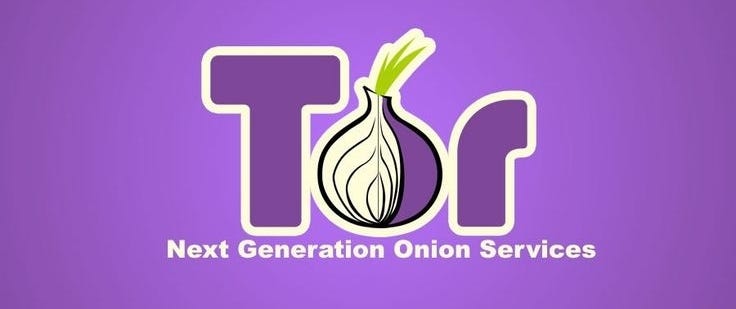
Hello hackers, readers. Welcome back to our new article -” create your own onion website “. Hope you all are good, well secure at your home, at your country and wherever you are.
Today, We are am back with new interesting and hot topic about the Dark web / Hidden onion services.
In this article we are gonna discuss about, to creating our own onion website with SSL certificate and then we will launch them for worldwide.
Introduction
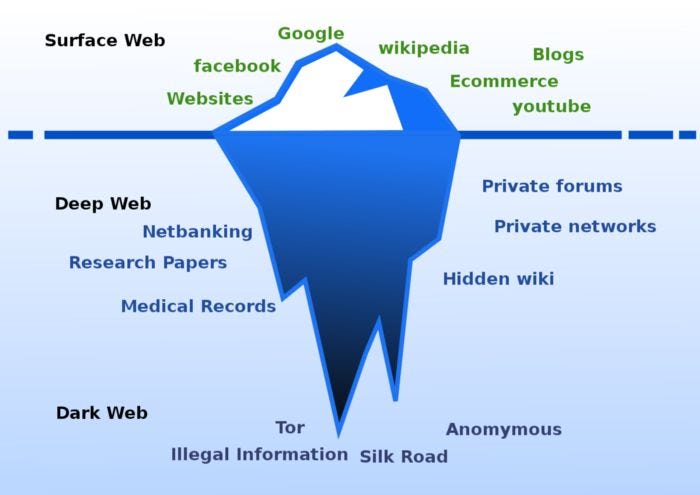
This is best digram to undestanding the structure of SurfaceWeb, DeepWeb and DarkWeb or You can say TOR hidden services / onion services.
Q. What is SurfaceWeb, DeepWeb and DarkWeb ?
A. Surface web is a web that you can use on your regular browser such as chrome, mozilla, firefox, Safari. You can run .com, .net, .org TLD’s website.
Deep web is a website that you have to need authentication to access them such as social media sites, netbanking sites etc. They are also caled second part of surface web.
Dark web also known as TOR hidden services or onion sevices. For access the dark web you need to have TOR Browser. and at there you can access Onion services websites which endes with “.Onion” domain.Q. What is onion site and why it need to be create ??
A. The answer is simple, To Protect your Anonymity, To Bypass the Censorship, Security, Protecting Your Database, . Basically “.Onion” is a Top Level Domain which is only accessible for TOR browser.Q. Is it illegal to create onion site ?
A. No, absolutely not. creating and using the Onion sites is not illegal. Some well known companies and organization also launch there onion services. Such as facebook, CIA of America, The New York Times, BBC, Reddit, Brave Browser, Debian etc.
Now we are gonna create our own onion site with proper method and technniques.
Also Read : How to Inject Malicious Code Inside Exe Files using Shellter
Methodology to Create your own Onion website
First of all you need to install some services into your linux.# Use following install any one webserver (Recommended Apache2 OR Nginx)
sudo apt-get install apache2 (#To install Apache)
sudo apt-get install Nginx (#To install Nginx)
# You can also use python server.
sudo apt-get install python3 (#Installation)
sudo python3 -m http.server <PORT NO> (#Execution)
# installation process could be different depend your linux distro.
Then install TOR Services.# Use following command to install TOR services.
sudo apt-get install tor
# Don’t get confuse into TOR Browser and TOR services. Both are different.
Now install the Tor browser
Install your TOR Browser from here to access the onion website.
Now start your TOR services and check the status.# You can use any one following commands to start services.
sudo service tor start
sudo systemctl start tor
# Use any one following commands to start services and checking status.
sudo service tor status
sudo systemctl status tor
Here we are, start the services and we can see into following image, that status is active.
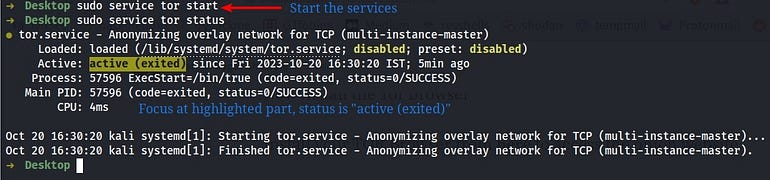
Now, jump on the torrc file which is located into /etc/tor# Access the torrc file, and it into your text editor with this command.
sudo nano /etc/tor/torrc
When you open the torrc file scroll down you will get this section.
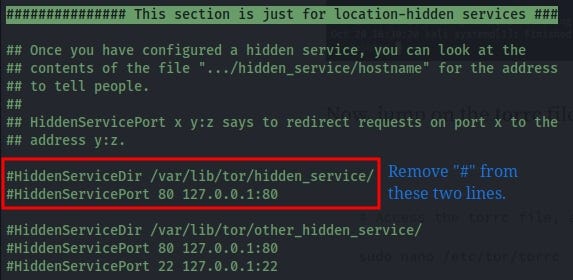
Look at the highleted title, #This section is just for location-hidden services#
Under that, section you can see two lines.#HiddenServiceDir /var/lib/tor/hidden_service/
#HiddenServicePort 80 127.0.0.1:80
(You can change the directory name “hidden_service” to anything you want)
Remove comments / ‘#’ sign and Don’t touch anywhere except these 2 lines.
Also Read : The Hidden SQL Injection Techniques That You Should Know
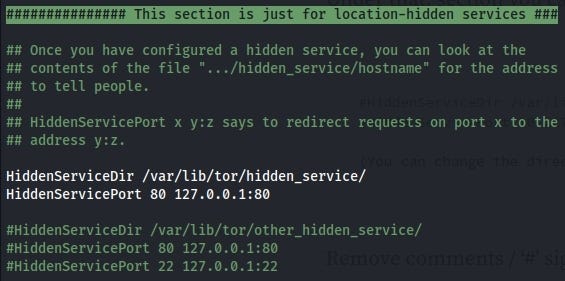
Save your text editor and close it.
Now restart your tor services.
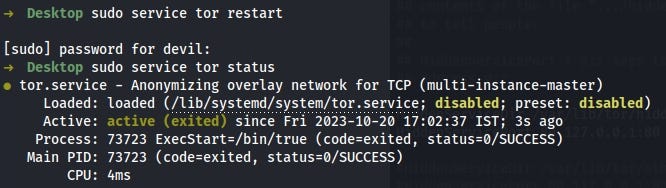
Now, your onion site has been created, but question is how you can see it ?
Let me tell you, switch your user privileges from use to root and nevigate the directory location at “/var/lib/tor/hidden_service”
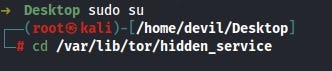
List the content, Now you can see the public key, secret key, hostname, authorized_clients.
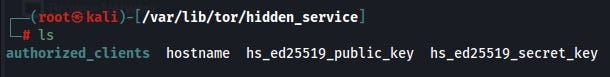
open the file called hostname.
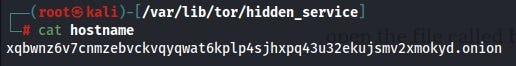
BOOM !!! You got your own onion domain !!!
Start any one webserver to access website using following command.sudo service nginx start (#For Nginx Server)
sudo service apache2 start (#For Apache2 Server)
sudo python3 -m http.server <PORT NO> (#For Python Server)
Now, you guys are ready to access your website, copy your domain name and paste it into your TOR browser.
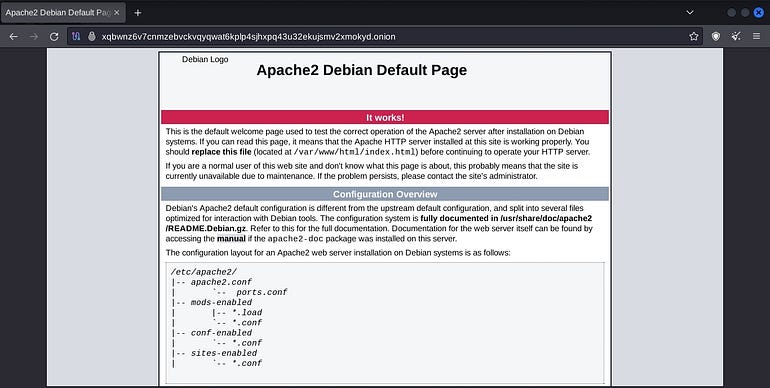
The site is completely on working, if you wants to change the website content then go to ⬇️cd /var/www/html
#Your website content at here you can change it, however you want !!
That’s it !!!
Bonus Points

- Don’t forget to restart your tor service, if you make any changes into your linux server.
- Always use latest version of TOR browser and TOR service.
- Do not use this for illegal purpose. As a good people we need to keep internet clean. So, say no to bad things.
- To make your website online, you need to keep enable your web services and TOR services at same time.If either one service get disable then your website would not work.
- If you want’s to make your service disable then, you have to do it ⬇️
# 1) Disable Tor services
sudo service tor stop
# 2) Disable your web server
sudo service nginx stop
# 3) Jump on the file
sudo nano /etc/tor/torrc (Comments the 2 lines which we uncomment before)
#HiddenServiceDir /var/lib/tor/hidden_service/
#HiddenServicePort 80 127.0.0.1:80
# 4) Delete all the files from
/var/lib/tor/hidden_services




